A job slot is an opening for one or more volunteers to perform a job at a particular time and place. While a job is a description of the task, it doesn't specify where, when, and how many volunteers are needed: job slots do that.
To assign a volunteer to a job slot, right-click on the Assignments panel and select Add to job slot. From here, you'll search for an open job slot for this volunteer. Here we selected the job group Exhibits and only for job slots which still need one or more people.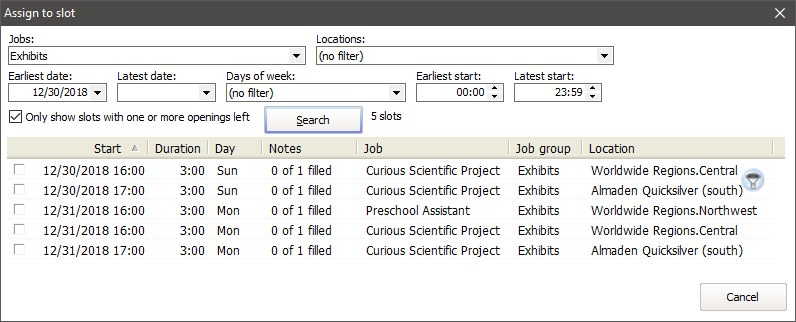
To put the volunteer into one of these slots, click on that slot then on the Save button.
Job slot assignments can be deleted and have their status, comments and people counts edited. But the job, location, start and duration are dictated by the job slot itself and you cannot edit those values here.