When you open VSys Lite you'll always start out using a tool profile: either the default one set for you as a security user, one defined on the command line or one that VSys selects automatically. To switch between tool profiles (if more than one is available to you as a user) click on Switch tool profile: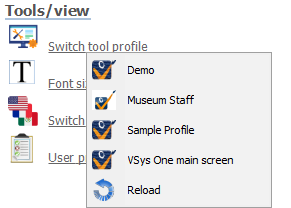
Special links
Reload tells VSys to regenerate this screen with the current settings. This may be useful in cases where a changed system setting causes VSys to not reflect the current setup.