Slots created in the Jobs/slots calendar tool can be "recurring". Since recurring slots work by telling VSys the rules for making the slots those same rules can be used for extending the slots. Slots can be extended individually in the Jobs/slots calendar tool by right-clicking on them and selecting Edit this job slot then Extend it into the future, or you can use this tool to extend them in bulk.
Steps in this task
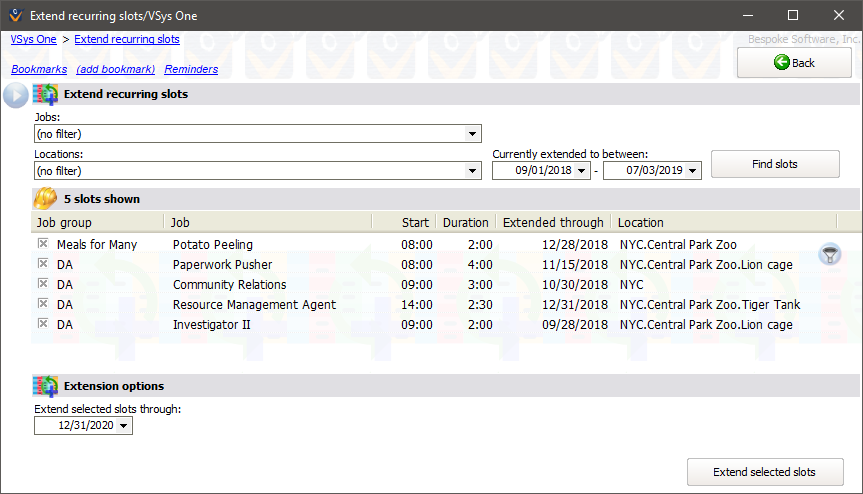
Hints
After using this tool, run the Index update tool - it will help connect newly-extended job slots to existing job assignments.