VSys Live supports "Listing views" which can be used to show various lists of data. Some examples of listings are:
Agreements |
Agreements which this person is required to agree to. |
Application forms |
Only those already submitted by the current user. |
Assignments |
This user's assignments, filtered by status, job, etc. Often used to indicate upcoming and recently past assignments, or assignments pending approval. |
Attached files |
Files attached to the current user. |
Available application forms |
Only those relevant to the current user. |
Award progress |
Progress of the current person towards specific awards; does not require that the person actually have that award for it to be listed here. |
Awards |
Awards of specific types linked to the currently logged-in person. |
Calendar items |
VSys Live calendar items meeting specific criteria. |
Certifications |
Certifications of specific types linked to the currently logged-in person. |
Downloadable files |
VSys Live downloadable files meeting certain criteria. |
Eligibility/intake checklists |
Displays the status of the current user's eligibility checklists |
Expiring attributes |
Expiring trainings, certifications, etc. |
Hours |
Hours records for the current person. Can optionally include a Cancel link to allow the user to self-delete an hours record. |
Job associations |
Job associations for the current person. |
List of links |
You add 1+ links to this and VSys Live displays them |
Mandates |
Mandates associations for the current person. |
Menu |
Renders the contents of a menu as a listing |
Messages |
E-mails, letters, etc. sent to this person. Can optionally include a link to view/download attachments sent with those messages. |
News items |
VSys Live news items. |
Notifications |
Notifications with the current user as the recipient. |
Online trainings |
Only those available to the current user. |
Open schedule jobs |
Only those available for signup. |
Other volunteers based on shared jobs |
A listing of other users where those users and the logged-in one share one or more jobs |
Relationships |
Relationships for this person. |
Reports |
Those already submitted/run by the current user |
Self-run reports |
Only those available to the current user. |
Slots as client |
Advanced/unsupported; see clients. |
Suggested jobs |
Upcoming slots suggested for this person using your criteria. |
Team members |
Listing of other people who are on the team represented by this person. |
Trainings |
Those already associated with the current user |
Volunteer request applications |
Advanced/unsupported; volunteer request applications submitted by this person. |
VSys Live pages |
A listing of pages that meet given criteria |
The idea behind these listings is to let you easily display records associated with each volunteer, and give you a lot of flexibility in how that's done. Different listings blocks have different filters available based on the type of information that they display. There are four ways that listings blocks get displayed in VSys Live:
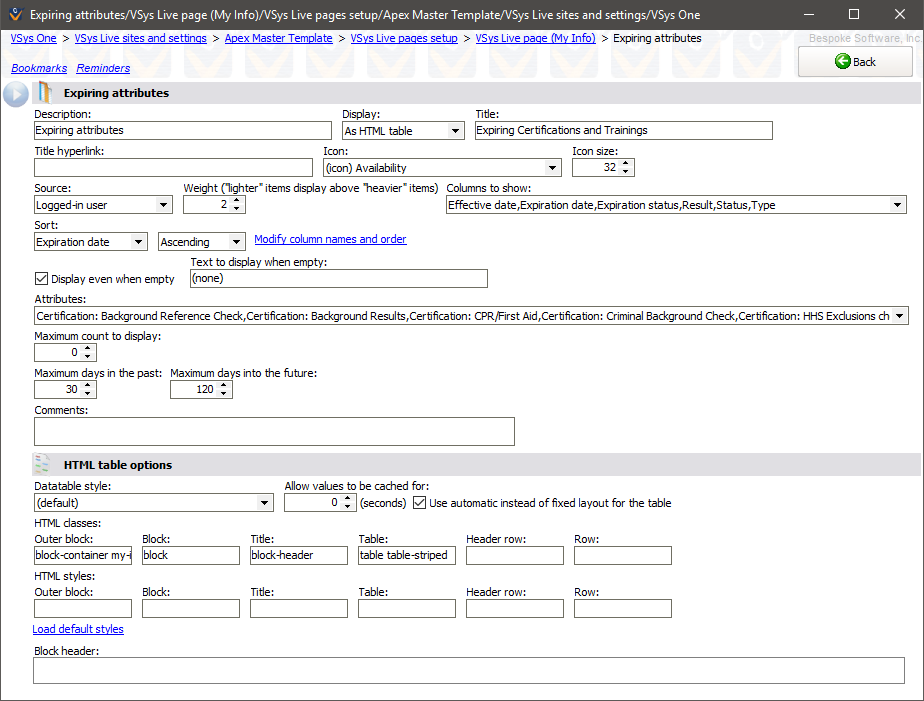
Field |
Description |
Description |
A description for your own purposes; not used by VSys Live. |
Display |
As sortable display, As HTML table, As merge with header and footer, As dynamic banner. |
Title |
Shown at the top of the listing. |
Title hyperlink |
If a valid URL is entered here, the title will become a hyperlink to that URL. |
Icon |
Choosing a built-in icon here will display that icon above the listing. |
Icon size |
Size of the icon, in pixels. |
Source |
Depending on the type of data being displayed here, you have the option of showing the site visitor: Logged-in user: that user's information only. Named team members: if "Named teams" are enabled, and the visitor is a team, shows the visitor information about the people in her team. Specific relationships: Selecting one or more relationships here such as "Child" will show the site visitor the information about people who are related to the visitor with these relationships. Use these to let a parent see his children's information, or spouses to see each other's data. As supervisor: Only available for hours, assignments and others that have a "Supervisor" property, using this shows records for which the current site visitor is a supervisor. |
Show to |
Determines whether logged-in, anonymous (not logged-in) or all visitors can see this block. (Note that most listings blocks are only applicable to logged-in visitors.) |
Weight |
Because items can be inherited from a template page, you don't set the position of an item within each region directly, instead you give it a "weight". If more than one visible item is in the same region, VSys Live will sort them by weight with the lightest ones (lowest weight) at the top. |
Columns to show |
Check one or more pieces of data about each item that you want displayed. Only applicable for displaying as HTML table or sortable display. |
Sort |
Set the initial sort order of items in this list. |
Modify column names |
When VSys Live shows this list, it uses built-in names for each column of data. Clicking this link lets you change the name of individual columns as they're displayed. |
Display even when empty |
By default, a listing is not shown at all if it has no content. Checking this will result in VSys Live displaying the block even if there are no records in it. |
Others (for example Attributes, Maximum days in the past, etc.) |
These will vary based on the type of listing selected. |
Comments |
For your own purposes; not shown on VSys Live. |
Data in a listing can't be edited: these are only meant to display data.