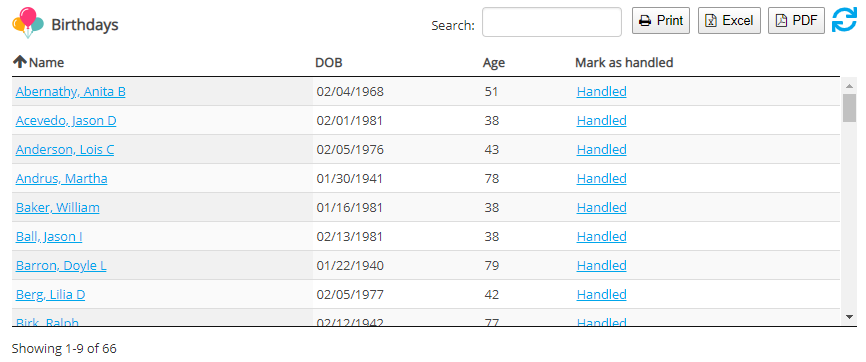Non-chart dashboards create listings; they use the same concept of datatable styles as are used in VSys Live, but defined within the VSys Anywhere site.
Title hyperlink |
If this is a valid URL, the Birthdays title below would be a hyperlink to this page or website. Very handy to point users to more detailed information. |
Icon, Icon size |
Optional; these become the logo above the listing. |
Columns to show |
The available columns vary depending on what the feed represents. |
Sort |
Sort the feed by any of the columns shown, or any other column that could have been shown. |
Modify column names and order |
Use this to re-arrange the ordering of columns. (You don't set an explicit order, but instead assign "weights" to columns, and the heaviest sink to the bottom.) |
Show "Mark handled" link, "Mark handled" caption |
For feeds that represent notifications, such as "Birthdays", if you show the Handled link then when that link is clicked VSys posts a notification record basically saying that the user has been notified of this thing. That in turn prevents this thing from showing up again, or in this case, not until last year. |
Popup message title, Popup message |
After marking an item as handled, these set the message that's shown at the top of the screen. |
Relationships to user |
Setting any relationships here filters the people shown to only those with the given relationships to the current user. |
Include link to profile editor |
If checked, the person's name is a hyperlink to editing their profile in VSys Anywhere. |
Based on the previous example, this is what you might see in VSys Anywhere.