Select-a-start slots are used to allow volunteers to choose when during a day they'll perform a task. For example, at an animal shelter the dog run needs to be cleaned once sometime between 9am and 5pm, and this takes two hours. You don't care when during that eight hour time period they do this, but you do want to know when they'll be arriving and leaving.
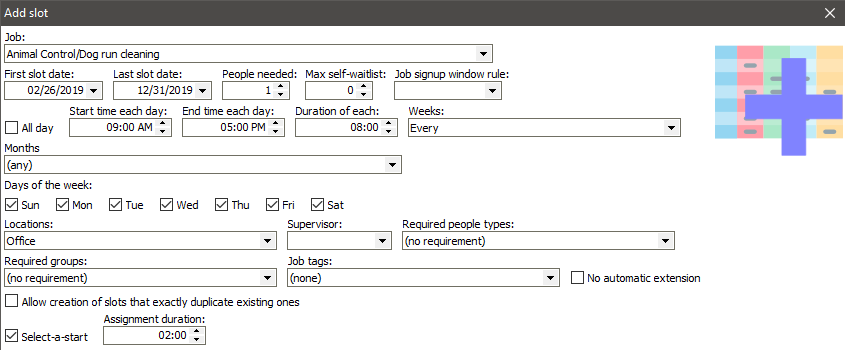
In this example, the slots you create will run from 9am through 5pm (eight hours). When a volunteer signs up, however, they'll choose their own start time and get an assignment that runs for only two hours.
When a volunteer signs up, they'll see something like this: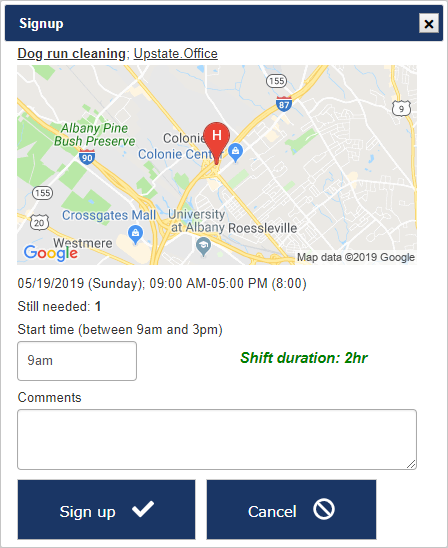
and they'll be prompted to select a Start time (which must have their assignment starting and ending within the bounds of the slot's start/end time), and be given an appropriate assignment.
If a slot needs more than one volunteer, each volunteer can (but is not required to) select different start times; VSys doesn't try to limit how many can be there at once.
If you let a version of VSys older than 3.2.1.386 run the index update tool, that copy of VSys may change the assignment's start and end times to exactly match those of the slot (9am-5pm). This happens because those older versions don't understand the concept of select-a-start slots and assume that an assignment which doesn't exactly match its slot is incorrect.